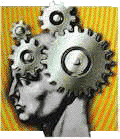|
|
|
|
Good web sites don't just happen; they develop through the use of an interactive process that is concerned with meeting the needs of our clients, whilst maintaining the high standards of design and performance we set for ourselves.
A large amount of a site's design is influenced by experience and knowledge of how the site will
'behave' once it is registered on the World Wide Web.
Below are a number of basic points that should be taken into consideration.
Due consideration is, of course, assured through the use of Walcam Web Works
Domain names are your identity on the internet.
Walcam Web Works can register domains for virtually any
country or organisation type in the world.
Just like a physical address or a mailing address, your company needs an address on the
internet. Most companies choose a domain that reflects their company name and
location.
For example, walcam.co.uk, is one of our domains. It has our
company name (walcam) which is a company (co) and our registered offices are in the United Kingdom (uk).
Other countries have their own 2-letter code, for example, .se is Sweden .es is Spain .to is Tonga!
You may want to also consider a domain in what's called the top-level. These are
domains like .com or .net.
Once you own the domain, you need 2 computers on the internet which store information about that domain. This is known as delegation. If you have your domain registered and delegated you can then basically do whatever you like. You would have www.yourdomain.co.uk point to your own website.
Email addresses can be associated with a domain - for example, you would most likely organise to have email of the form something@yourdomain.co.uk delivered straight to your mail server. If you need to, you can set up extra addresses like sales@yourdomain.co.uk or research@yourdomain.co.uk and have them delivered wherever is easiest for you to handle them.
Once you own the domain, you can do pretty much anything you want!
"A Web site is a Web site to which everyone can come!" - Unfortunately, that's not true.
Most people only find web sites by using a Search Engine (or several engines - see later).
Any specific Search engine is only as good as its (own) directory of web sites, which is usually maintained by an associated Web 'Spider' which trawls the World Wide Web looking at web sites, their pages and content.
Thus if you are seriously trying to track down that illusive piece of information - don't rely on only one Search Engine.
Whilst most 'spiders' can be informed of a new site to be visited, the elapsed time to visitation can be as much as several months.
The 'spiders' can be assisted in their work by the site deliberately including helpful information via Meta Tags but most 'spiders' still interpret the site content themselves (in their own unique way) and index accordingly.
This usually means that a site is indexed by a prime set of keywords, which whilst (hopefully) correct, may not be the total sum of the site.
Thus the use of 'Splash Pages' attempts to rectify this situation.
A 'Splash Page' is like a header web page to the site, but concentrates on only one or two
aspects of the site's focus. There will of course be a prominent link to the main site.
Thus the Search Engine 'Spiders' will index this page using the prominent information and
thereby offer more success to the would be web surfer of finding the site.
It is not unusual for a large web site to have 3 or 4 associated 'Splash Pages'.
The hardest part about surfing the Web is finding what you need. In
order to bring those two together co-operation is the ultimate necessity. Getting your
page to rank high is a tough job, people submit false home pages, spam the index with
repeated keywords that blend into the back ground and various other unethical ways of
false promotion. You are probably saying what does this have to do with me as a surfer??
A
lot!
Ever typed in a word and had results returned that don't even come close to dealing with what you asked about??? This is largely because of the practices used by several sites to be found first. It also has a lot to do with the vast amount of information present on the web. Getting the results you want can be narrowed down to a couple of key issues.
Be specific.... The more pointed you can be (about what you want to know) the
better your results will be.
For example, you want to know about "Scuba Diving",
more specifically you want to dive in Queensland, Australia and you want to dive from a
boat that you live on for a few days at a time. If you just type "Scuba Diving"
you will fetch somewhere around 3 million results, a lot of information to process. On the
other hand, if you type in "queensland australia live aboard dive boats" your
results will be much closer to what you want. Usually typing information in all lower case
will get you the best information, this returns anything in lower case and anything in
upper case, specifying upper case tends to return only those that matches case.
Enclosing
your keywords in quotation marks typically lets the search engine know that you want
results that match all words within the quotes.
Follow the rules... Each search engine provides a spot labeled"tips" somewhere close to the text box you use for entering keywords. These tips are quite useful, and often specific to the search engine you are using. Check it out on your favorite search engine for more ideas on narrowing your search.
Fairly often we leave a page before it loads, grumbling to ourselves that we could build a better web site than this oaf. Most of the time it isn't the "oafs" fault.
One of the primary concerns of a site designer is to have pages that load fast. Small image file size (limited quantity), simple back grounds, no multimedia and no frames are a few ways to speed up the loading process. Modem speed, line activity, call waiting, slow server speed, power spikes, telephone lines being serviced in the area are among the "hiccups" that are beyond the "oafs" control that contribute to the speed at which a page appears on your screen, if it appears at all.
One method I use is the "To see or not to see" method. That is to say, that if the page seems to be taking longer than it should to load I'll interrupt the transfer (loading process) by clicking on my browser's stop button followed by a click on the refresh or reload button.
Local hard drive activity can often "distract" your browser, doing this stop and refresh, often "reminds" the browser what it was supposed to be doing. Sometimes this doesn't even work and breaking connection and re-connecting is your only option.
This is rather frustrating to site designers, since it often forces us to choose a browser to design for. The tendency is to design for the three most common browsers - Google Chrome, Internet Explorer or Firefox. Doing this essentially feeds the rich, but keeping up with all of the browsers and how they interpret HTML would take all of our time leaving no time for site design.
A large degree of how a site "appears" to the user is determined by the user's browser settings. As a user YOU control these and the settings on your monitor resolution and colour display. All of these settings directly effect how the site looks on your monitor. If you have your displays setting to 640 X 480 pixels and the site is designed for the current "industry minimum" 800 X 600 pixels you are going to have to scroll sideways (a big drag). If you have your font size set large or small, to over-ride the site author's settings, you will have to deal with some text and picture alignment issues.
Several other settings can effect the way a site looks. So, before giving the "oaf" a session of verbal abuse, check to see if your local settings are taking precedence and showing you the site in a way not preferred by the site author. These settings are all controlled in different menus on different browsers so check your help menus of your browser or operating system.
Some people find a framed site to be very annoying. (You are not viewing one now). Frames can be very useful as long as you are aware that you are using them and how to use them effectively.
Using frames allows site navigation to be simplified by using the same frame as the source of your main navigational tool. If you load this into a frame and don't need to reload it for each page, load time speeds up. You can also increase your site's usefulness by easily displaying relative linked information on the same page as the text that provides the link.
The most inconvenient thing about a frame is book marking the page. If you are in a framed environment and you use the tool bar to "mark" your spot you face the possibility of "marking" the wrong spot. the best way is to single click in the area that contains the information you want to get back to, this establishes focus on the area. Then use your normal method for book marking the spot (in Chrome = click the right hand star; in IE = right click and "add to favorites"; in Firefox = "bookmark this page". This 'establishing focus' also applies if you wish to print some information from a framed environment.
from where they are today to where you want them to be tomorrow.
Web Site Copyright © 1999 - 2025 by Walcam Ltd